
You may have seen or even experienced when a random home screen interrupts a tournament match. This is because of wireless controllers not being desync’ed from a console. This obviously is terrible for those in a serious tournament match and it’s impossible to find who is at fault. But with a little knowledge, we can help prevent this from happening.
This is the first of a series that we’re calling “FGC Etiquette”. We want to help make the Fighting Game Community a better place by granting understanding of what is proper to keep the scene cordial and fun.
You can get a free infographic card at the bottom of this article to share this info with the community!
Why Can’t People Just Desync Their Controllers?!
This is a question most people angrily think or say once their match is interrupted by a random home button press. But the answer is that a wireless controller player can’t easily desync a controller by themself unless they have another controller or a paper clip (see below). This is not well known within the community because the issue doesn’t come up too frequently. Given that, it should never happen to uphold the integrity of all tournament matches. But with more and more players coming in and opting for pad, it’s becoming more important for people to be aware of this issue.
How To Do The Desync
Method 1: Delete the Controller from System
- With a second USB controller, press the Home button and navigate to Settings

- Scroll down to and select Devices
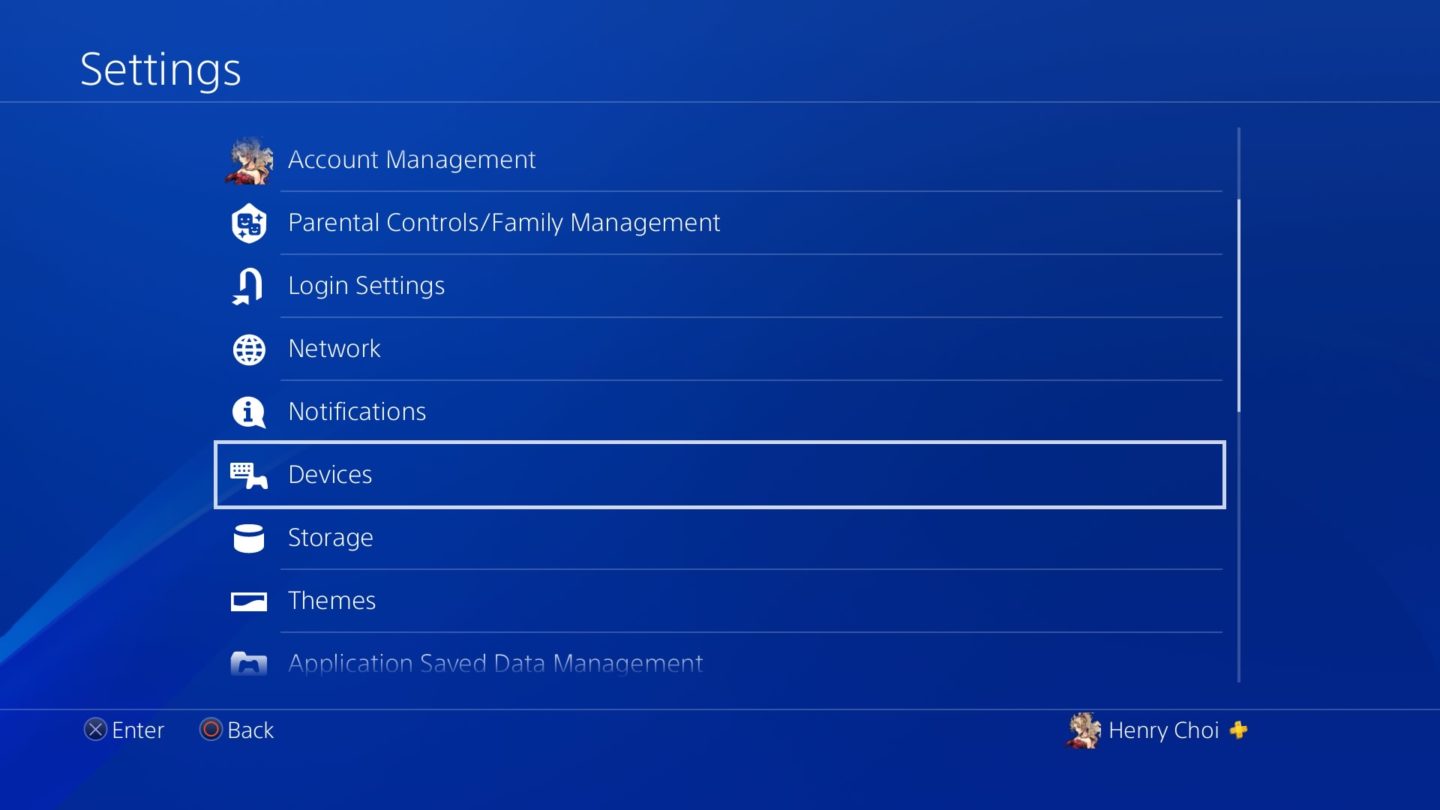
- Select Bluetooth Devices

- Select any greyed out Dualshock 4 controller (or any other wireless devices)

- Press Options button and select Forget Device

- Repeat until all wireless devices are removed
Method 2: Factory Reset PS4 Pad
Another way that is possible to desync the pad is to factory reset the PS4 pad. If you have a paper clip or any thin pin, then you can reset the pad which will inherently desync it from the PS4.
WARNING: This may only work for older Dualshock 4 pads. Reportedly the CUH-ZCT2U model and beyond will still stay sync’ed to a PS4 despite factory resetting it. You can find the model number on the label underneath the controller.
- While the controller is still turned on, turn your Dualshock 4 pad upside down
- Find the pinhole near the screw under the L2 button

- Hold down for about 5 seconds until the PS4 controller light turns off
You can double check that the controller is fully desync’ed by pressing the home button again. It will flash white and won’t find a console because you need a USB cable to resync it to a new console.
Download this free infographic card you can give to any wireless controller player so they can be reminded on how to do so. Or post them up at your tournament station so players are informed.




Comments